
Logos 8 Released
 Logos 8 is here!
Logos 8 is here!
Logos Bible Software is a digital library application designed for intense Bible study. Bibles, commentaries, systematic theologies, dictionaries, concordances, lexicons, and more are all integrated into one interactive system to take your Bible study into the modern age. No need to hunt down multiple books off your shelf and rifle through them to get to the right place.
Logos Bible Software also offers seminary level classes by top notch biblical scholars for a fraction of the cost of taking them at a university. Monthly subscriptions are $50 per month which grants you access to 8 courses that rotate quarterly. Logos software can be used on PC or Mac and desktops or tablets.
Please use code APOLOGETICS8 when purchasing your Logos software.
Two years since the launch of Logos 7, users have been fiercely speculating about the release of Logos 8. It has now been a few weeks since the official launch event and many of the bugs common with a new release of any computer software have been ameliorated. Users have been overwhelmingly satisfied.
Vast Improvements
Workflows
Whether you do expository or topical preaching, the workflows feature in Logos will help you create better sermons or classes. One of the criticisms of past versions was that a brand-new user had to take classes to really get the full breath of the software’s capability. With Logos 8, workflows allow you to type in any passage of scripture and have a ready-made study structure at your fingertips for exploring the passage in fine detail based on your resources. Bibles, commentaries, systematic theologies and dictionaries get pooled together in a cohesive structure. Step by step, a Logos 8 user will walk through the passage. First, by reading the passage in your default bible version. Second, by comparing that passage with other popular bible versions. Next, you will be guided to explore ancient near eastern concepts, themes, and practices or move through a detailed analysis of the original languages, or better understand people, places or events through a dictionary. All of this in one place. My personal opinion is that this tool alone will be worth its weight in gold.
Logos does not draw any pre-selected or default conclusions. Rather it pools your entire library together and structures them for intense study. Workflows consolidates it all in one place for easy use. (Click here for a demonstration.)
Notes
The Notes tool is probably the most important feature of Logos. For example, every Logos Bible user utilizes the note taking tool to create their own personal study bibles. One of the criticisms of past versions was that each resource in your library had its own distinct notes section. Consequently, it took some use of the temporal lobe and the search function to remember where specific notes in particular documents were located. The notes function was good but not fully robust.
Now notes are housed together in a notes section. Like Evernote, you can create specific notebooks or folders to organize all your notes topically or thematically. Logos has promised ongoing improvements and tweaks in the following months on this vitally important tool.
Canvas
For those that are artistically inclined or know the importance of visuals to aid your congregation or class for better understanding, canvas will be a tool you will avail yourself of frequently. The tool allows you to display verses and slick Logos graphics alongside each other. Personally, I’m artistically challenged. If you are like me, there is exciting news. Logos allows users to share their work publicly and you can search and view other Logos 8 users who have used the canvas tool to see and use their handiwork. For example, enjoy this diagram flow produced by Phil Gons on 1 Corinthians 13:4-8.
On a side note, Logos users can share their notes, reading plans, workflows, and clippings publicly. Very exciting indeed.
Speed
Another criticism of past Logos versions was its lack of speed for this on demand culture. For those new to the software, Logos is not simply a digital file aggregator merely giving you access to digital versions of your favorite theology books. Logos utilizes up to date modern algorithms that tag and tie key theological words, concepts and scripture passages into a cohesive system. Consequently when a new resource is added, Logos begins to tie all of your already existing resources with the newly added resource. Logos calls this indexing. In the past this process was slow and severely taxed your computer’s processing power slowing down your computer considerably. That has been vastly improved with Logos 8.
Furthermore, the search function in Logos 8 has improved. It wasn’t bad before but took some time with common words or concepts. Searching my library for the common Christian word and concept “grace” was considerably faster in Logos 8 than in Logos 7.
Dashboard
In past versions of Logos, the home screen (called dashboard in Logos) had Logos produced articles and sales pitches for their products. That has all been revamped with the user in mind. Now you can specifically tailor your home page with prayer lists, Bible reading plans, workflows, daily devotionals, etc. Each one shows you your progress based on percentage towards the completed goal.

Cost
First and foremost, as an experience buyer of Logos software products it is always best to purchase packages as opposed to buying single items here and there. You will soon realize that you should have saved your money to purchase a package as opposed to buying a one-off item due to the cost savings and the number of resources received for the price of those packages. Many people complain that Logos prices for single items are too high compared to say a kindle version. However when you compared the cost of the packages and the resources included in them, its value will become readily apparent.
Additionally, people don’t realize that Logos software is many orders of magnitude better than just a simple .pdf or .mobi file. Tagging and integration with other resources is what sets this software apart from any other.
Please use code APOLOGETICS8 when purchasing your Logos software.
The first price below is for new buyers and the second is an estimated price for people upgrading from version 7. If you own earlier versions the upgrades will cost more. You will get 5 free books if you order through our website.
Starter – $265 / $95
Bronze – $565 / $130
Silver – $900 / $300
Gold – $1,395 / $420
Platinum – $1,935 / $660
Diamond – $3,105 / $1,410
Portfolio – $4,480 / $2,170
Collector’s – $9,720 / $3,980
If these prices are outside your price range, Logos offers Logos 7 Fundamentals at $99. They also offer a free module for you to test out its software. Furthermore, every month Logos has a free book of the month giveaway.
Logos also offers denomination specific packages with resources geared specifically to that particular theological stance such as Reformed, Lutheran, Baptist, Anglican, Orthodox and more.
Logos offers a 30-day money back guarantee on their packaged products.
Please use code APOLOGETICS8 when purchasing your Logos software.
If you are still apprehensive about Logos 8, you can test it by using Faithlife Connect. Faithlife Connect is a monthly subscription to the software without a long-term commitment or investment. Starting at $9 a month you can’t go wrong.
Simply put, every serious biblical scholar, professor, and pastor uses Logos Bible software for their personal and professional study. It is a must for any serious Bible student. The software can be utilized by a newly converted Christian to the seasoned scholar. I can assure you that you will not regret your purchase of Logos 8. It will bear much fruit in the spiritual formation of yourself and others.
Please use code APOLOGETICS8 when purchasing your Logos software.



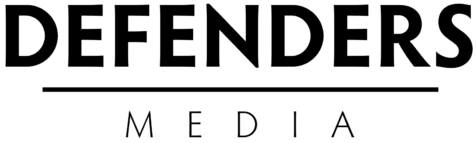
You must be logged in to post a comment.