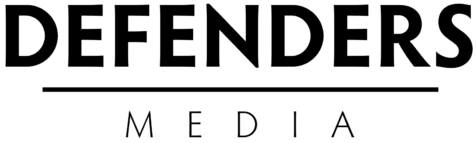5 Ways to Maximize Your Audio Listening
For the Christian apologist, learning and study is crucial. The challenge is this: you don’t have enough time in the day to read it all, listen to it all, or process it all. You must be discerning in what you choose, and then be able to work through it in a way that is not going to kill your productivity. For this reason, the following methods are quick tips for making the most of the overwhelming amount of resources available to Christian apologists today.
1. Tap all your resources. There are online lectures, podcasts, audiobooks, Kindle books, audio bibles, and online sermons, to name some of the main categories. All these can be used to your advantage. Find lectures that address the topics you are studying and put them on your audio device (iPod
, iPhone
, media player
). Learn how to use podcast feeds and RSS feeds so these are automatically downloaded to your computer. Use the text-to-speech feature on the Kindle
to listen to books. Use audiobooks to convert drive-time (or other time windows) to listening time. Even if you can’t sit down and read for long periods, you can redeem plenty of time by listening to audio
2. Eliminate the Noise. You will quickly notice that you have too much content to listen to. Use iTunes playlists (or something equivalent) to plan what you listen to. Eliminate the “noise” of information overload by deleting unneeded content (or archive it for later). Stay focused on the best resources available to you and be intentional in your listening with a goal to learn not only the content, but the reasoning, the delivery, and the tone of the material. But unplug when you are with family and friends and focus on them.
3. Listen Faster. If you listen to lectures, sermons, or audiobooks at regular speed, you are wasting time. Unless the content is completely unfamiliar, or difficult, you most likely will be able to process it at a faster speed. So use the iPod/iPhone/MP3 player speed function to boost the rate at which you listen. You can go double speed quite easily. It may seem hard at first, but it becomes normal and you find that normal speed is just too slow after a while. (Unless, as mentioned above, you really need to work through heavy content.) This practice will keep you attentive and sharp, while saving you plenty of time. Most people read faster than the normal rate of speech anyway.
4. Convert Books to Audio. As mentioned above, Kindle books (most of them) can be listened to via the text-to-speech function. However, you don’t really want to be carrying your Kindle around like an MP3 player. So just record them to your computer as MP3 files and transfer them to your MP3 player. There are a few general steps: 1) connect the Kindle to your computer audio input with an audio adapter; 2) use an audio recording program to record from the line-in (Audio HiJack Pro for Mac is certainly the best); 3) Play from the Kindle and record on the PC/Mac into an MP3 file; 4) Import the MP3 into iTunes and change its properties to an audiobook [and change its settings to “remember playback position”]; 5) Sync with your device and you are ready to go. Of course, there are ins and outs with the technical details here, but these are just the overall steps.
5. Don’t Watch Video — Listen to It. Do you sometimes feel sitting and watching a video is a waste of time – especially when you can be doing something else (dishes, ironing, exercising, etc.)? Most of the time there is no need to watch when there is a chance to listen. With that in mind, it is possible to convert videos to audio – such as youtube videos of lectures, classes, sermons, etc. There are many ways of doing this (some better than others) but one way is to use websites such as www.listentoyoutube.com. After finding the video you want to listen to on a video site such as youtube, you can paste the URL into the other site and it will extract an MP3 for you to download. Sometimes these sites can be a little fidgety, but most of the time they can be very helpful for creating audio from video.
And there you have it. Five ways to maximize your audio listening — and ultimately, increase your learning. The resources are there — so why not take full advantage of them?
What tips do you have for maximizing your listening?